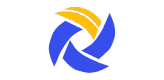2.4: Buying Insurance
After an entity has been profiled, you can then insure it.
To insure an entity, issue this command.
Command
entt_{entity's id}: insure
- entity's id should be the id of the entity to be insured.
Example
entt_1234567890abcdefghij1234567890ab: insure
{
"srvcVrsn": "2",
"userInfo": {
"id": "1649341365262035599lb0f76kytdegy",
"athrzt": {
"id": "user12",
"key": "pass89"
}
},
"cmmnd": {
"cmmnd": "entt_61650326540479734892b1uszoua2hib: insure",
"seed": {
"ctgry": "phnn",
"type": "cmpr",
"pckg": "1111",
"id": "1234567890abcdefghij1234567890aq",
"addtnlFact": {
"brand": "nokia",
"model": "g20",
"ram": "4gb",
"strg": "64gb",
"imei": [
"524520144443722",
"865991779092042"
],
"ntwrk": [
"4g",
"5g"
]
},
"drtn": "1y"
}
}
}
| Data Id | Meaning | Further Info |
|---|---|---|
| cmmnd.seed.id | This data stands for the string you would like to use to identify the insurance request. You can think of it as the reference no of the insurance request. | The string should be a 32-character alpha-numeric string. Uppercase alphabets not allowed. The string should be unique: no other insurance request of the same package should use the same id. |
| cmmnd.seed.addtnlFact | This data stands for the additional fact / info required. | For additional info about what a package's additional facts are, locate the appropriate sub-page. |
| cmmnd.seed.drtn | This data is only required when duration is relevant to the package. For instance, insurance is irrelevant to package 1 of standard loan insurance, so in such a case, there is no use for this data. This data stands for the duration of the insurance. |
Response Sample
{
"exctnFdbck": {
"id": "75"
}
}
One Step Left
Insurance requests are not always approved, for one reason or the other. As a result, we offer one more command you may use to check the approval status of a request.
See chapter 2.5 for further details about this.
Updated over 2 years ago